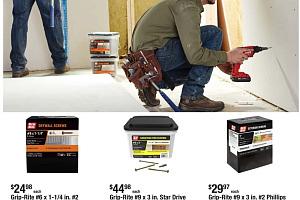Ensuring the accuracy of the remaining balance on Home Depot gift card is crucial to optimize its value and maximize benefits, discount. Whether you decide to verify it online or by personally visiting a brick-and-mortar store, it is essential to stay knowledgeable about the money on e-gift card. It is important to consistently keep track of balance in order to stay in control of financial status.
Check Gift Card Balance On Site
Visit portal at homedepot.com.
- Press on Gift Cards at the top of the page.
- Scroll down a bit and press on Check Gift Card Balance or go directly to webpage homedepot.com/balance.
- Write number. If you enter the wrong digit, you will see a message saying «That doesn't seem to be a valid number. Please try re-entering.»
- Fill in the PIN field (Pin consists of 4 characters, it may be below or above the barcode).
- Next choose reCAPTCHA.
- Press on Check Balance. If the verification is successful, you will see it.
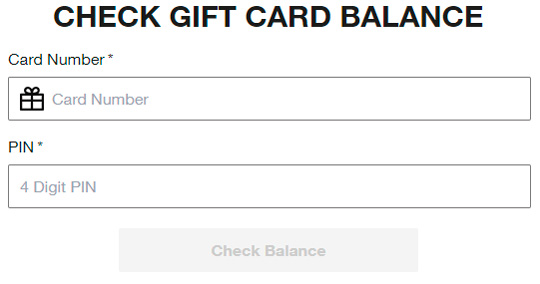
Checking Gift Card Balance In-Store
You can also verify remaining amount on card by physically going to a THD store.
- To do this use the store locator tool available. Once you've found the closest store, pay a visit to it.
- Approach one of the cashiers and kindly inquire if they can help you check your card balance. It's possible that the cashier may not be able to offer the information right away. In such cases, it might be necessary to exercise patience and wait for a little while. The delay could be caused by technical difficulties within the system.
How to Get a GC
To get a GC, go to main page and press on Gift Card in the menu at the top.
- Under the description of the card's benefits, press on the Shop Now button.
- Choose the method of receiving the card (one of two options):
- E-mail (Select date/time during checkout).
- Ship (send a traditional gift card through the mail. Flexible shipping options available. Select shipping during checkout).
- In the Category section, select the desired type of card from the dropdown menu: Best Sellers; Birthday; Congrats; Wedding; New Home; Thanks; Any Occasion; Dad; Mom.Select Design.Check «Who is this for?» (Someone Else or Myself).
- Fill in the fields: Recipient Name; Your Name; Message (optional, limit 250 characters).
- Select Amount (25$; 50$; 100$; 200$; 250$; 500$; 1000$; 2000$). Click on Enter a Custom Amount to enter a specific amount.
- Click on Buy Now.
- Fill in the Email and Confirm Email fields.
- Specify the date of card delivery and click on Add to Cart.
- Review your order and click on Checkout.
- Choose the Payment Method (Credit/Debit Card; PayPal). For CC, enter the Contact Information, Billing Address.
- If desired, select «Send me information about future offers» and click on Place my order.
Note! At this stage, you can read all the advantages and instructions.
Note! You can provide all the necessary information later when filling out the registration.
Last Update: September 17th, 2024.